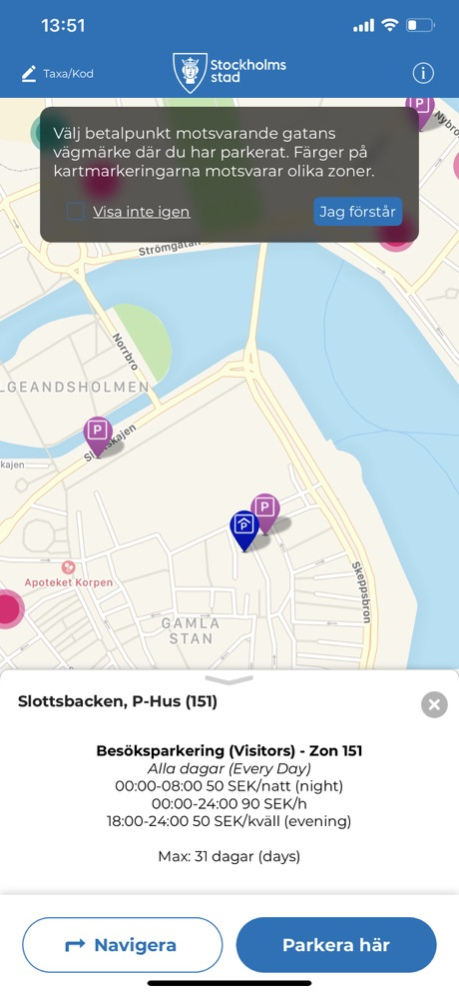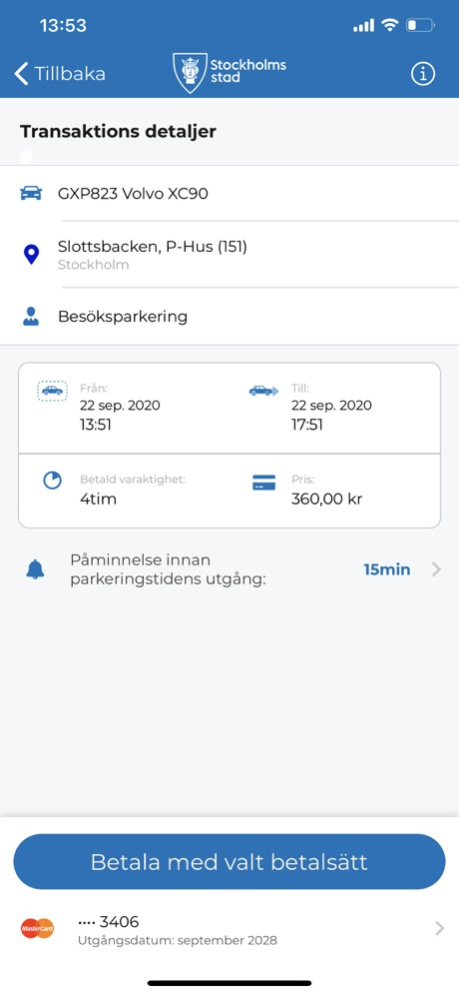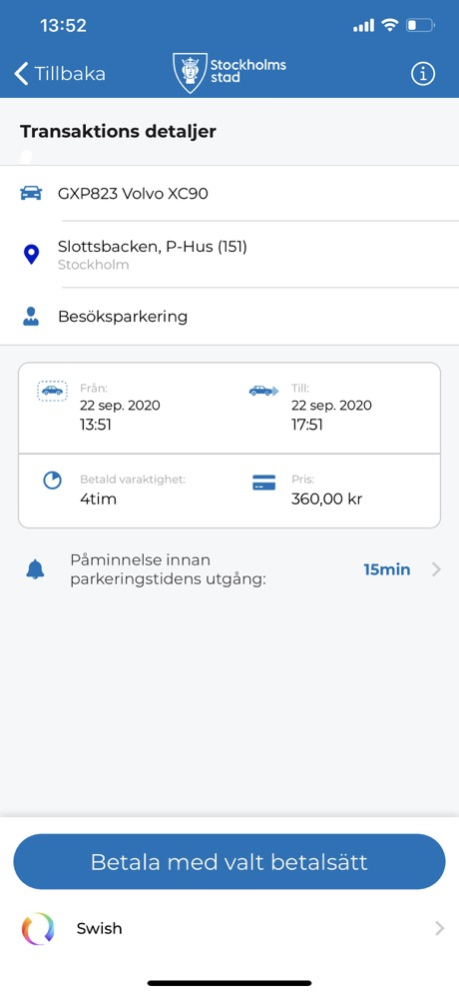Betala P 4.4.2
Continue to app
Free Version
Publisher Description
With Stockholm City's payment service BetalaP, you can pay for parking on on street and Stockholm Parking's parking garages and surface parking directly in your mobile.
A novelty is that you can now also see service days on the city streets.
To be able to use Pay P, you need to register a user account.
No service fees are added, pay only for your time used.
To start a parking, select the taxi / area code and end time.
I BetalaP
- Pay only for the time you park, extend or end your visitor parking whenever you want.
- Do you have a residential parking permit? Then you can pay for your residential parking via the app.
- You can get a push notice before the parking expires.
- You can pay for several vehicles at the same time and create personal names and symbols for each of the vehicles.
- Receipt of completed parking can be sent to you via email. Receipts can also be downloaded afterwards, in the app or via the web service ""My pages"".
- Navigate to the selected address, charging station for electric vehicles, motorcycle parking, bus parking, parking for the disabled or to the parking garage via Betala P's new search function with map.
Jan 24, 2023
Version 4.4.2
Bug fixes related to payment issues
About Betala P
Betala P is a free app for iOS published in the System Maintenance list of apps, part of System Utilities.
The company that develops Betala P is Stockholms stad. The latest version released by its developer is 4.4.2.
To install Betala P on your iOS device, just click the green Continue To App button above to start the installation process. The app is listed on our website since 2023-01-24 and was downloaded 1 times. We have already checked if the download link is safe, however for your own protection we recommend that you scan the downloaded app with your antivirus. Your antivirus may detect the Betala P as malware if the download link is broken.
How to install Betala P on your iOS device:
- Click on the Continue To App button on our website. This will redirect you to the App Store.
- Once the Betala P is shown in the iTunes listing of your iOS device, you can start its download and installation. Tap on the GET button to the right of the app to start downloading it.
- If you are not logged-in the iOS appstore app, you'll be prompted for your your Apple ID and/or password.
- After Betala P is downloaded, you'll see an INSTALL button to the right. Tap on it to start the actual installation of the iOS app.
- Once installation is finished you can tap on the OPEN button to start it. Its icon will also be added to your device home screen.